Error accessing Viva Connections app from Teams desktop client
Symptoms
Your organization has followed the steps to set up and start Viva Connections. However, when you try to access the Viva Connections app from the Microsoft Teams desktop client, you receive the following error message:
Something went wrong. We couldn't sign you in. If the error persists, contact your system administrator and provide error code CAA20004.
When you select Additional problem information in the error message, you see the following details:
AADSTS650057: Invalid resource. The client has requested access to a resource which is not listed in the requested permissions in the client's application registration.
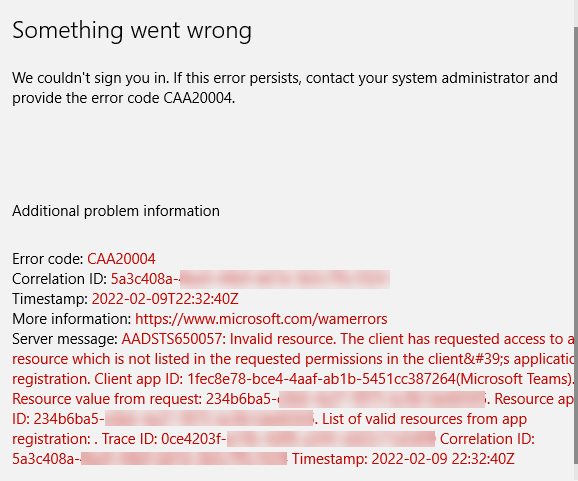
Note: This issue occurs only when you access the Viva Connections app from the Teams desktop client. You won't see this error if you access the Viva Connections app from the Teams web client.
Cause
This error occurs if a SharePoint Framework (SPFx) web part is added to Viva Connections. Because of the web part addition, the SharePoint Online Client Extensibility Web Application Principal object that's available under Microsoft Entra ID > App Registrations isn't configured correctly to trust the Teams desktop client.
Resolution
To resolve this issue, navigate to the API Access page from the SharePoint admin center:
- Sign in to the SharePoint admin center by using Global admin credentials.
- Select Advanced > API access.
If you don't see the API acess option, use the following steps:
- Sign in to the SharePoint admin center by using Global admin credentials.
- Select More features.
- Select the Open button under Apps.
- Select API access.
Feedback
Coming soon: Throughout 2024 we will be phasing out GitHub Issues as the feedback mechanism for content and replacing it with a new feedback system. For more information see: https://aka.ms/ContentUserFeedback.
Submit and view feedback for